plProbTable given
| (3.14) |
We call ![]() the frequency distribution data.
the frequency distribution data.
plProbTable given
| (3.14) |
We call ![]() the frequency distribution data.
the frequency distribution data.
plProbTable
for
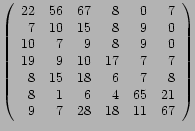 |
The construction of the plProbTable is coded by the following
lines
plProbValue histogram[7][6] = { 22, 56, 67, 8, 0, 7,
7, 10, 15, 8, 9, 0,
10, 7, 9, 8, 9, 0,
19, 9, 10, 17, 7, 7,
8, 15, 18, 6, 7, 8,
8, 1, 6, 4, 65, 21,
9, 7, 28, 18, 11, 67};
plProbTable Pxy(X^Y,*histogram);
Note that the numbers ``7'' and ``6'' on the declaration of
histogram corresponds respectively to the cardinalities of ![]() and
and ![]() respectively. A particular point that is worth to point out
is that the second argument of
respectively. A particular point that is worth to point out
is that the second argument of plProbTable must be of type
plProbValue*. Consequently, if histogram were a
tree-dimensional array we will pass **histogram, if it were
four-dimensional, ***histogram and so on.
The output of the plProbTable kernel example is the following:
X = {x} with x in [-3 : 3)
Y = {y} with y in [-5,-4,...,0]
P(x y) =
x y Probability
-2.57143 -5 0.0350318
-2.57143 -4 0.089172
-2.57143 -3 0.106688
-2.57143 -2 0.0127389
-2.57143 -1 0
-2.57143 0 0.0111465
-1.71429 -5 0.0111465
-1.71429 -4 0.0159236
-1.71429 -3 0.0238854
-1.71429 -2 0.0127389
-1.71429 -1 0.0143312
-1.71429 0 0
-0.857143 -5 0.0159236
-0.857143 -4 0.0111465
-0.857143 -3 0.0143312
-0.857143 -2 0.0127389
-0.857143 -1 0.0143312
-0.857143 0 0
1.0842e-19 -5 0.0302548
1.0842e-19 -4 0.0143312
1.0842e-19 -3 0.0159236
1.0842e-19 -2 0.0270701
1.0842e-19 -1 0.0111465
1.0842e-19 0 0.0111465
0.857143 -5 0.0127389
0.857143 -4 0.0238854
0.857143 -3 0.0286624
0.857143 -2 0.00955414
0.857143 -1 0.0111465
0.857143 0 0.0127389
1.71429 -5 0.0127389
1.71429 -4 0.00159236
1.71429 -3 0.00955414
1.71429 -2 0.00636943
1.71429 -1 0.103503
1.71429 0 0.0334395
2.57143 -5 0.0143312
2.57143 -4 0.0111465
2.57143 -3 0.044586
2.57143 -2 0.0286624
2.57143 -1 0.0175159
2.57143 0 0.106688
Generating 5 random values
draw # 0 = { x=-0.614486 y=-1 }
draw # 1 = { x=2.92427 y=-4 }
draw # 2 = { x=-2.71267 y=-3 }
draw # 3 = { x=1.52381 y=0 }
draw # 4 = { x=0.837769 y=-3 }
Generating 5 best values
best # 0 = { x=2.86302 y=0 }
best # 1 = { x=2.86302 y=0 }
best # 2 = { x=2.86302 y=0 }
best # 3 = { x=2.86302 y=0 }
best # 4 = { x=2.86302 y=0 }
Examples of compute
compute({ x=3 y=0 } )= 0
compute({ x=0 y=0 } )= 0.0111465
compute({ x=0 y=0 } )= 0.0111465
compute({ x=0 y=-1 } )= 0.0111465
compute({ x=-2 y=-1 } )= 0.0143312